Week 5 - Traffic Simulation
March 29, 2024
Hey guys, welcome back to the blog!
This week I have begun working with the PTV Vissim traffic simulator. I worked at first understanding how the simulation works and the ins and outs of example intersections that they also created. After understanding the necessary links between roads, turns, and signal heads I was able to create a model of the Fremont & Mowry intersection. But before I could do anything else I needed to understand the real traffic flows which the intersection has to deal with. I turned to Caltrans which posts traffic volume data, more specifically the annual average daily traffic (AADT), “the mean traffic volume across all days for a year for a given location along a roadway” ¹. There was also other data which included the Monthly ADT, the average traffic over a month which can be useful for roadways that have seasonal fluctuations in traffic flows. As well as the peak hour traffic data which is pretty self-explanatory but it is the highest traffic volume found during an hour of the day, usually the evening rush hour which is anywhere between 4pm to 7pm. The simulation was only supposed to work for a small time increment so I used the peak hour values, and on mowry avenue it came out to a staggering 15,700 cars. Fremont was just a bit less with 14,000 cars over both directions. That meant my intersection had to deal with almost thirty thousand cars over the span of an hour.
Now that the volume of cars is understood I started playing with the cycle lengths of the signals and decided how much green time is given to each portion of the intersection. It seemed that by having shorter cycle lengths, and giving appropriate timing based on the amount of traffic from each direction. This may sound counter intuitive as it seems the best strategy is to give a long green light so that one direction is completely free of traffic. However, a shorter cycle with shorter greens may mean some wait in each cycle, but overall, fewer cycles are needed to get everyone through, reducing the total wait time. With this information I was able to make an intersection that could deal with this astounding amount of traffic, ONLY for the peak hour. Next week I will work towards creating detector loops to deal with traffic on non-peak hours and create safe pedestrian crossings. Pedestrian crossings will be a real challenge because with shorter green cycles I will need to figure out how pedestrians can still safely cross on time while also dealing with traffic.
Here’s an image of the road network including the intersection with the red lines indicating signals, the blue lines indicating destination and the purple lines indicating area to decide which destination (blue line) to head to:
That’s all for today, hope you have an amazing day!
¹Traffic Data Computation Method Pocket Guide. 2018.
https://www.fhwa.dot.gov/policyinformation/pubs/pl18027_traffic_data_pocket_guide.pdf
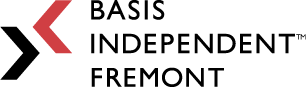

Leave a Reply
You must be logged in to post a comment.