Week 4: User Interaction?
March 25, 2024
Oh my god, the week I’ve had! To be fair, it started last week.
To my faithful followers, I am so sorry to say I was just able to get up my last week’s blog. After three whole weeks of faithfulness from my laptop, always remembering the password to the blog website, my dear love Chrome decided to leave me hanging high and dry last week with no way of retrieving my password. Although there was much panic at the time, the crisis has been averted now, the password is safely written down in a special place.
To catch you up on my coding affairs, I was playing around with the main setting for the game when I realized, players had no way of understanding how to navigate the system! Thus this week was a whole bunch of work on separate pages to make the system more user-friendly.
I started with a simple “Landing Page.” The page just welcomes users to the system, and allows them to choose between an “Instructions Page” and starting the game.
The Instructions Page details how the game works, starting with the basics. In case you’ve forgotten, let’s go over it one more time! The page starts with displaying the main characters: the person, the lever, the track, and the trolley. As the page explains the role of each character, helpful arrows direct the user to exactly what is being explained.
For the person, we start with their duties and role as part of the game. the person stands very close to the lever, which is first set to the default mode.
Then, it is shown that the trolley is able to move along the railroad that has been drawn. One important thing I made sure to include is the fact that the trolley will move along the predetermined path without input from the user. This is important because it’ll later become relevant when exploring the roles of those who choose to be passive players versus active players. It’s important for users to know their role so they, even subconsciously, make that choice in their head.
In the end, after the players have clicked through the pseudo-tutorial for the game, they are prompted back to the landing page, and can then choose to begin the game!
And that’s about it! OH BUT WAIT. I almost forgot the most exciting news of all! In my endeavors to work out this instruction page, I figured out how to import the earlier Canva images that I drew before!!! I was so happy to not waste all that hard work, and now my game looks just a little bit more like what I envisioned it earlier.
Next week, I’ll finish up the game for sure, completing any nuances and especially implementing intermittent play between games. By the way, any ideas on what we could use to entertain users in that buffer time? I was thinking of One Direction Music videos, but I’m open to suggestions!
See you next week !
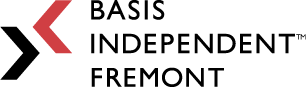
Leave a Reply
You must be logged in to post a comment.