Week 8: Data Analysis
April 26, 2024
Hi everyone! This is, once again, the only and only Joleen Pan! Today I am back with another blog post! As I promised, today’s blog will be about data analysis using SPSS software. The first thing to know is that SPSS variables are split into two different types: categorical and continuous. Categorical data types have a fixed number of values. An example could be sex, which is limited to two values. Continuous variables, like age, have any value between a set minimum and maximum. Age is set from 0 to any value, usually to 100. Once we have identified the type of variable we are analyzing, we know the method to use. If we are analyzing categorical variables, then we will use the frequency method. If we are analyzing continuous variables, then we will use the descriptive method.
First, let’s discuss descriptive analysis. When we click into the analysis window, we see all the possible variables on the left-hand side of the screen. We need to drag specific variables that we wish to analyze to the right. Then we click enter, and it will create a table with a title, variable options, minimum, maximum, mean, and standard deviation. If we do frequency analysis, we take the same steps, but the generated table has different columns. It will generate frequency, percent, valid percent, and cumulative percent. When analyzing frequencies, we can develop a chart instead of a table. SPSS can create a bar chart, pie chart, or histogram according to your choice.
When analyzing multiple-choice responses, we add one more step because we need to define our variable sets. This time, we drag multiple variables to the right-hand side of the screen. Then, we must add a label and name to this variable set. The second step is to create a frequency table from this set using the same method I mentioned earlier.
Finally, SPSS is also helpful when calculating cross-tabulation. This shows if there is an association between two categorical variables. We will calculate percentages in the direction of the independent variable and use the chi-squared test to determine if the association is statistically significant. This time we will use an analyzation method called crosstabs. Instead of dragging either row or column titles, this method will allow us to drag variables into both. Under statistics, we will click chi-squared instead of correlation. If p > 0.5, then it is not significant.
The SPSS is much more complicated than what I just explained, but this is the basics of what I will be using for my research. There are many other ways to analyze data, such as comparing means with a t-test or calculating various means and standard deviations. This blog post summarizes how I analyze data, so next week, we will move on to results. Stay tuned!
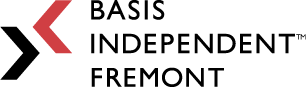
Leave a Reply
You must be logged in to post a comment.