Week 5: Debugging, More Source Extractor Shenanigans, and Exposure Times
March 30, 2024
Hello, everyone! Welcome back to my blog. In last week’s blog post, I detailed my first experiences with Source Extractor, a program used by astronomers to extract information from FITS files. I used Source Extractor to obtain the brightnesses (or magnitudes) of my supernova from the 81 FITS files I have access to and sorted each magnitude by date. Then, I went through my files to visually find my supernova, which I matched with the array of magnitudes I got from Source Extractor.
This week, I’ll be going over the first steps in my data processing journey.
A Small Problem:
Now this week was supposed to be about using the camera exposure times to correct my magnitudes (since longer exposure times artificially increase the brightnesses of the stars in these pictures), but I realized I had actually made a mistake last week.
Using Source Extractor is a little more complex than just telling it to extract the magnitudes. You have to specify a few parameters first, such as the zero point and aperture radii. To find the zero point, you have to observe a standard star (star with constant brightness). Then, find the catalog brightness of this star by referencing images from an online database, and simply subtract the two values. The difference is the zero point, which I used to calibrate all the magnitudes of my supernova.
Another parameter needed by Source Extractor is aperture radius, which calculates magnitudes within circular radii. What this means is that if you specify the minimum aperture radius to be extremely large, you will not log a lot of stars — which is useful if the object you are trying to examine is very large, as you can pinpoint your data to your target much more easily. However, it turns out that previously I had made a mistake when getting my magnitudes — I used an aperture size that was slightly too small, and Source Extractor did not log the magnitude of my supernova for two of my files.
I had to spend a day and a half fixing this, since this required me to start over.
The Rest of the Week:
Since I wasted so much time on this mistake, I didn’t actually get to the part where I use exposure times to correct my magnitudes. I spent another day extracting all my exposure times. The reason it took so long was that the file generated with the extracted exposure times kept showing up in the wrong place for a while, which was frustrating.
Anyways, this week was mostly full of debugging and problem-solving, which is why my progress is less than I would have liked. I suppose that I still did end up achieving half of my stated goal, which was to obtain an array with all the exposure times nicely laid out.
With any luck, my next post will detail the actual corrections I used. Thank you for reading my blog, and see you all next time!
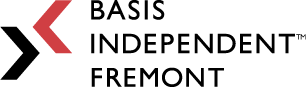
Leave a Reply
You must be logged in to post a comment.