Golf Guru and my Journey Learning Android Studio: Building a Score Tracking Feature
April 15, 2024
The task of adding a score tracking feature in my app using Android Studio was both a challenging and rewarding experience. Here’s a brief overview of my adventure and the key takeaways from using Android Studio for app development.
Why Android Studio?
Android Studio, being the official IDE for Android app development, was a natural choice. It offers robust tools, support for Java and Kotlin, and integrates essential Google enhancements and plugins, making it ideal for novice and experienced developers alike.
Setting Up and Planning
After installing Android Studio, the next step was planning the score tracking feature. This involved designing a simple, user-friendly interface and preparing a backend to store user data efficiently.
Designing and Implementing the User Interface
The Layout Editor in Android Studio was instrumental in designing an intuitive UI. I focused on simplicity and ease of use, ensuring that the feature would be practical under various usage scenarios.
Backend and Coding
Implementing the backend involved setting up a database to handle the storage and retrieval of scores. Writing the feature in Kotlin allowed me to leverage its modern language features, enhancing code reliability and maintainability.
Testing and Debugging
Using Android Studio’s debugging tools and the built-in emulator, I was able to systematically test and refine the application. Tools like Logcat and the integrated Debugger were invaluable in identifying and resolving issues.
Conclusion
This part of the project was not just about adding an essential feature—it was a rich learning experience in using Android Studio effectively and it will greatly benefit me in the coding of other aspects of the application. I look forward to the few weeks to come as I will be completing the application soon. Looking forward to Golf Guru becoming a reality.
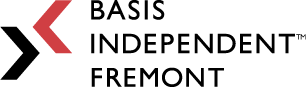
Leave a Reply
You must be logged in to post a comment.