Blog 4: Fusion 360 is my BFF
March 22, 2024
For this week, I dedicated myself to mastering Fusion 360, a comprehensive software for 3D modeling. It’s been quite the journey filled with countless YouTube tutorials and articles to help grasp the program’s intricacies. I primarily focused on Fusion Essential and Product Design online modules to get started.
Building Parts
My primary objective was to replicate the two parts essential for creating the phalanges. These parts are integral components of a knuckle joint, facilitating the bending motion akin to how a finger curls. Essentially, this joint comprises of a pin or rod that slots into corresponding holes in both parts, allowing them to pivot around it. This pivotal movement is what grants flexibility and enables bending.
Below, I present the components I meticulously crafted: the first piece serves as the fork end of the joint, while the other piece functions as the socket or “one-eye” end.
Using Fusion 360
To begin the process of 3D modeling these pieces in Fusion 360, I first downloaded the free version of Fusion 360 for personal use. However, I found the initial experience quite challenging. Upon launching the software, I was met with a screen that appeared unfamiliar or daunting to me.
When I first encountered the Fusion 360 interface, it was overwhelming. The multitude of options and tools left me feeling uncertain about where to begin. Thankfully, I turned to the vast resources available online for guidance. For the first four days, I immersed myself in exploring the practice models demonstrated in various tutorials.
Gradually, I gained confidence in navigating the software and manipulating 3D models. Once I felt comfortable, I decided to apply my newfound skills to create the one-eye joint. However, despite my efforts, the outcome fell short of my expectations, leaving me somewhat disappointed with the results. But that was okay! I returned to the drawing board, determined to refine my process.
The Steps
Now I was prepared to guide you through the steps involved in crafting both the fork end and the one-eye end of the joint. To begin, I broke down the components into their fundamental shapes, enabling me to work with manageable elements. I recorded the measurements of these shapes, facilitating the precise sketching process in Fusion 360. By planning each step, I ensured a smoother journey towards creating a final product.
This was the basic shape I needed to make. I set aside the green and purple colors for later consideration. First, I started sketching a 5 cm by 2 cm rectangle in Fusion 360. At each end of the rectangle, I included two circles, each with a radius of 1 cm, as illustrated in the image below.
After drawing the basic shape, I proceeded to transform the 2D shape into a 3D one. Utilizing the extruding feature, I gave it a thickness of approximately 0.5 cm. Now, it was time to examine the purple and green parts. The purple sections indicated what needed to be cut off to form the one-eye end, while the green portions represented the actual one-eye end.
I proceeded by sketching another rectangle, measuring 7 cm by 0.5 cm, outlining the area that needed to be cut.
I then sketched another rectangle measuring 7 cm by 0.5 cm. This rectangle served to outline the area that needed to be cut.
It already looked a lot better! Next, I needed to create the hole, which was around 0.2 cm in diameter and had to be placed in a specific spot.
And voila! With meticulous planning and precise execution, I successfully crafted the first piece of my project, bringing my vision one step closer to reality.
Now, I just have to make the two-eye end of the joint.
Reader Interactions
Comments
Leave a Reply
You must be logged in to post a comment.
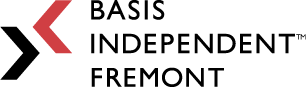
My brother suggested I may like this blog.
He was once entirely right. This put up actually made my day.
You can not imagine just how a lot time I had spent for this information! Thanks!
Spot on with this write-up, I seriously think this amazing site needs far more attention. I’ll probably be back again to see more, thanks for the
information!
Valuable info. Lucky me I found your website by accident, and I’m shocked why this coincidence didn’t took place in advance!
I bookmarked it.