Week 4: Exploring Data, Harnessing Source Extractor, Tedious Sorting
March 23, 2024
Hello, everyone! Welcome back to my blog. Last week, we explored the intricate mechanisms behind white dwarf supernovae, and examined the fusion processes that create the supernovae’s uniform luminosities.
This week will deal with actual data, taken by the Sloan Digital Sky Survey (SDSS) telescopes in New Mexico. I will first extract the brightness values of all the stars in each data file, and then I’ll find which brightness value corresponds to my supernova (as that’s the one I want to analyze).
Dealing with Data:
My data consists of 90 FITS files. FITS stands for Flexible Image Transport System and is a common data format in astronomy. Each file contains the time and date of the picture as well as the exposure time of the camera. I used SAOImage ds9 to view each file. The pictures are of galaxy NGC 5643 and the surrounding sky. My first goal is to actually find my supernova — there are probably trillions of stars in just a small section of the image. Here’s an example of what one of the pictures looks like:
You can clearly see the galaxy there. NGC 5643 is a spiral galaxy — its spiral arms are very distinct. Now, the goal is to find the supernova. Chances are, it will be in or near the galaxy, as that has the largest density of stars anywhere in the picture. My strategy for this was to find the dot with large changes in brightnesses (since supernovae outshine galaxies at first, but quickly fade away).
After going through multiple files, I finally found my supernova!
The supernova is the brightest dot in the image, and the bright swirls at the top left are parts of NGC 5643.
Harnessing Source Extractor:
Now it’s time to code! Source Extractor is a program which extracts sources (or information about sources) from astronomical images. Sources refer to objects that produce or emit light — this can mean stars, galaxies, nebulae, or other astronomical phenomena. I’m using Source Extractor to extract the apparent magnitudes, or brightnesses, of every star in every image. And since I have close to 90 files to be scanned, I end up with a jumble of numbers — the brightnesses of every star in every file. However, you can set limits for Source Extractor to work on. I went through a few pictures, categorized the minimum and maximum brightnesses of the supernova, and set those as the limits for Source Extractor to work with. This cuts out a lot of stars for me to sort through.
I went and looked for the array with large magnitude changes, as this would probably be my supernova, and manually checked it against the brightness of the supernova in SAOImage ds9.
The Next Installment:
So, now I have an array of numbers representing the raw magnitudes of my supernova. The next few weeks will be devoted to correcting these numbers. Thank you for tuning in to this week’s journey, and see you all next week!
Reader Interactions
Comments
Leave a Reply
You must be logged in to post a comment.
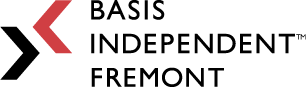
Hello there! This post couldn’t be written any better! Reading through this post
reminds me of my good old room mate! He always kept talking about
this. I will forward this page to him. Pretty sure he will have a good
read. Thank you for sharing!
An intriguing discussion is worth comment. I do think that
you need to write more about this subject, it may not be a taboo subject but generally folks don’t speak about these issues.
To the next! All the best!!