Week 1
March 1, 2024
Hello everyone and welcome to week 2 of my project. This week I have been practicing and researching upon how to better integrate external sourcing and images with a photogrammetry software: Meshroom. This program allows me to create 3D scanned models by dragging a select group of images into the image tab. Using this old base editor, I experimented with texturing, Meshing, Depth, imagine/feature matching, and exploring the whole interface.
In the viewport, I used various images of a random wall in my house to interact with the various angles and perspectives. Here, I encountered a problem because the software could not recognize certain lighting or angles, and I had to retake the photo with better focus. To counteract this issue and avoid future problems, I downloaded another free software and alternative to photoshop: Adobe Lightroom. I have experience using this software to edit photos and videos, and it allowed me to brighten up the images so they could be processed by Meshroom. The image viewer allowed me to process the photos of my wall into the 3D viewer and loaded the model successfully. The result was a conglomerate of unfinished dots, but I was able to process it better using various sliders and other rendering tools located in the settings.
Next, I utilized Unreal Engine in order to export the 3D image from Meshroom, so I could interact better with the model of just my wall. Using the Movie Render Queue in Unreal Engine, I made a short video or sequence of moving the figure. This will be extremely useful when making a short animation depicting rising ocean levels. I was able to import a map as well, which displays a background that I can place my 3D imported models upon. The map is essential as it will be the future background when I arrive at the research site, and I am also able to use other software like Google Maps to create a more realistic experience. The reason I chose Unreal Engine was that it is easily available, free, and produces high quality output. I am certain that using this software is essential to producing a better 3D generated model about rising ocean levels in the San Francisco Area.
In addition to learning how to better use these software, I have begun drafting notes from some of the articles about rising ocean levels and the danger of global warming. Currently the introductory part of my paper will start with an exposition of a recent bill, CA SB272, introduced by the Senate in order to mitigate and prepare for any adverse environmental effects for coastal cities like San Francisco. This will then lead into my main topic about global warming and rising ocean levels on the effects of our planet but also my home in the Bay Area. My project also emphasizes ocean levels, but studying upon greenhouse gas emissions allowed me to further grasp the severity of global warming and its effect on our ocean temperatures and climate patterns. Though I am still in the drafting stage of taking notes and acquiring information, I am looking for new ways to use this data along with these interesting softwares to generate awareness. I have created a youtube channel as well where I will be uploading my final video once it is complete, but I may also use it to document certain stages of my project. This may be helpful to others who may want to also utilize 3D imaging and rendering to create viable models for virtually anything.This draft of my paper and analysis of articles was supposed to start in future weeks, but I realized I need enough time to properly produce an extensive research paper.
Next week, I will be ready to venture to the site in order to retrieve my data and acquire images and a video from drone footage. Thank you for reading!
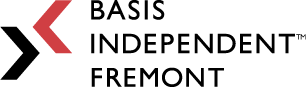
Leave a Reply
You must be logged in to post a comment.